Azure Websites have a feature (still in preview mode as of this writing) that lets you spin up\down VM's to run your website. When user's access the "Scale" tab within an Azure Website, it's common to see the message "You need to configure the autoscale service". It's slightly confusing on what this means, as the autoscale settings area is "below" this alert, it's just not labeled as such!
To configure Azure AutoScale, within the "Scale" tab in your Azure Website.
Scroll down to the "Capacity" area - this is the same area you see the "you need to configure the autoscale service" message. Here, you have the option to "Scale by Metric", for example: None and CPU
If I choose CPU, I'm given a few choices to indicate how I want to autoscale, namely.. how many CPU instances do I want to use - both minimum and maximum - and what's the target CPU range to indicate if a VM should start up\shut down.
What does "Instance" mean here?
This is important. If you are running a "Small" instance, you are running on 1 Core CPU. Medium is 2 Core, and Large is 4. The number of cores are the multiplier for instance count. 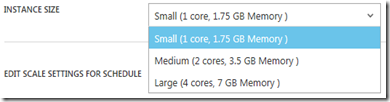
So here's some simple math, if you're running a Medium Instance (2 Cores), and you're minimum instance count range is 3, then that is 6 instances. As I said, this is important, as it will affect your billing.
Additional Options
Of course, you have other options when it comes to scaling as well. Namely, the website also offers the ability to scale based on schedule. Perhaps you know your site will receive minimal\no traffic on Sundays. You can configure a schedule to run your website at minimum resources for this one particular day of the week.
Resources
I had a heck of a time realizing that the message "You need to configure the autoscale service" meant to configure the "Core" metric, so hopefully this post helped you out! If you'd like more information, I found the following resources very helpful:
- Developers Guide to Windows Azure - Patterns and Practices
- The new Auto Scaling Service in Windows Azure
- Windows Azure - AutoScale General Availability - The Gu!
- Auto Scaling Azure Web Sites, CPU or Scheduled - Scott Hanselman and Stefan Schackow (Video)
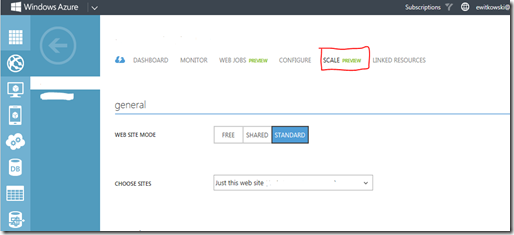
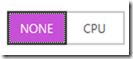
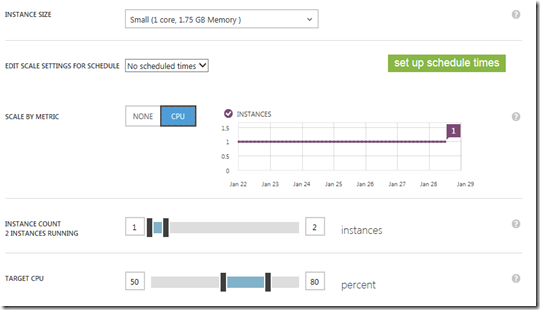
No comments:
Post a Comment